The Best Features of CastleCMS and Why You Should Use It
CastleCMS is an enhanced distribution of Plone, the robust open-source web content management system (CMS) that has been actively developed since 2001.
Created and maintained by Wildcard, CastleCMS builds on Plone’s strengths, security and suitability for large-scale websites, with new features based on Wildcard’s many years of experience building and hosting websites for large institutional clients.
Here are the top reasons for using CastleCMS:
- Enhanced Website Security
- Streamlined Content Management
- User friendly integrated features for managing lots of content
- Open Source Software

1. Enhanced Website Security
Wildcard’s clients demand software that meets the highest security standards, not only because they take their own data and system security seriously, but also because some of them are on the front lines of our nation's cyber defense.
From public websites to private intranets and portals, Wildcard has historically used Plone as the basis of its website deployments because of its continually evolving feature set and rock-solid reliability over almost twenty years.
Best Security Track Record
Plone has the best security track record of any CMS, with a dedicated security team that audits the code base, addresses any vulnerabilities, and publishes security hotfixes in a responsible manner. Plone is secure to begin with--built with Python, using a fast and stable object database, and a commitment to a No Zero Day standard.
Plone security features include:
- A fine-grained security model that uses roles and permissions
- Integrated security and permission checks on every level
- HTML filtering
- Baked-in automatic protection (covering Plone core *and* add-ons)
- Sensible default settings (i.e. the WYSIWYG editor does not allow arbitrary HTML or JavaScript insertion)
- Not vulnerable to SQL injection attacks
Added Security Features
Based on Wildcard’s multiple generations of successful Plone deployments, which include custom features and an advanced production server and network configurations, Wildcard has consolidated it into a uniquely integrated, enhanced distribution of Plone, which we’ve named CastleCMS.
CastleCMS includes the following additional features that enhance website security:
- Two-factor authentication: confirms login attempts via email or SMS
- Login Shield: prevents viewing any site content without first logging in
- Limiting failed login attempts: disables accounts after a number of attempts
- Automatically removing disabled accounts: deletes accounts so they cannot be exploited
- Restrict logins to certain countries: optionally prevents bad actors from specific countries getting their foot in the door
- Activity audit logging: tracks and displays all activity in the site
- Login session management: displays information about active login sessions and lets you terminate them if needed
- Image and file metadata scrubbing: prevents the inadvertent disclosure of potentially exploitable information about your organization and its personnel
- Cloudflare integration: makes it easy to use Cloudflare.com’s superb protection from distributed denial of service (DDoS) and other attacks
- More restrictive default settings: various other settings are disabled by default
For a more in depth explanation of CastleCMS security features see our article on CastleCMS Enhanced Website Security.
2. Streamlined Editing and Content Management
CastleCMS, being based on Plone, includes many features that make it easy to manage websites that contain lots of content and that require roles and permissions management:
- Fast built-in search that can handle millions of records
- Metadata including keywords and tags on all content for easy searching, tagging, retrieval, and reuse
- Core workflow engine that supports customizable content review and approvals processes
- Collections (configurable queries for reusing and displaying site content)
- Core content types (Pages, Folders, Images, Files, News Items, Events) that enforce consistency of website content and display
- Automatic handling and correction of changed links within a site, when content gets moved around or renamed
With a decade of website deployment and support experience, including the feedback from hundreds of content editors who manage very large sites, Wildcard distilled this knowledge into these added CastleCMS features.
Improved Toolbars
Simplified, reorganized toolbars clearly expose all the functions available to editors, reducing the need for training and making truly easy “feature discovery” possible for new users.
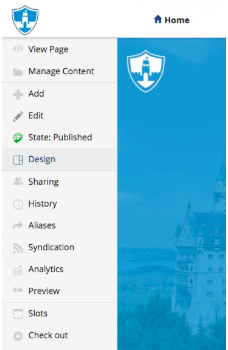
Polished User Interface Speeds Up and Streamlines Editing
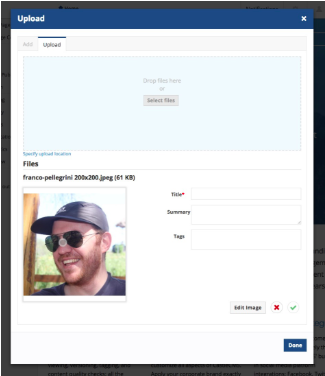
CastleCMS includes the powerful “Manage content” view that not only exposes a site’s entire contents, including its folders and nested folder structures, but also lets editors search for, filter, select, and manipulate content (rearrange, tag, edit, transition, delete, rename, move, copy/paste), either individually or in batches.
When editors initiate batch operations (such as mass copy/paste, rename, move, and delete), they don’t need to wait for the processing to complete; CastleCMS sends the tasks to a queuing system that runs them in the background and notifies them by email when the operations are done. Content editors can add multiple content items quickly, anywhere in the site, with minimal clicks and navigation.
CastleCMS stores files, images, videos, and audio clips in centralized repositories, giving editors instant access to all content uploaded. Say goodbye to having to search the site for items to link to and wondering if an image or file has already been uploaded. CastleCMS even includes a “de-duplication” function, which warns you if you try to upload something that is already in the site.
CastleCMS provides image editing tools right when you need them: image previews are displayed immediately on upload, with fields for entering metadata and editing tools (cropping, resizing, orientation, focal point setting).
Immediate, actionable feedback: content editors see warnings about items that haven’t yet been published, and by clicking on those warnings, they can publish the items immediately.

Flexible, Powerful Content Display
CastleCMS makes it easy for editors to choose how they display content in the way that makes it the most impactful possible:
- Tile-based page layouts, with a layout editor that lets you drag and drop tiles and rearrange them into flexible column and row layouts
- Reusable page layouts: save a custom layout for later reuse, either by one particular editor or for all site editors
- Many different types of tiles: bylines, image galleries, image sliders, Twitter, Facebook, calendars, query listings, maps, social sharing buttons, and more
- Selectable page designs and section designs give different parts of a site a unique custom look
- Content slots let editors display tiles anywhere around the edge of a page’s main content area
High-quality Content Assurance
CastleCMS comes with tools to help editors ensure that the content displayed on the website is of the highest quality:
- Content previewer lets editors see how any page will appear to the public, on any of several device types such as phones and tablets
- A quality check dialog box appears whenever a content item is about to be submitted for review or published, displaying a list of common quality issues that it checks for, including link validation and accessibility compliance
- A spellchecker included in the WYSIWYG editor, and an advanced external spell checking service is configurable
- “View as” content views allows an editor with appropriate permissions to view site content as another user
- Check-in/check-out feature lets an editor change publicly visible content quietly behind the scenes, by checking out a copy, revising the copy, and checking it in, only then replacing the published item.
Helpful Editing Support Features
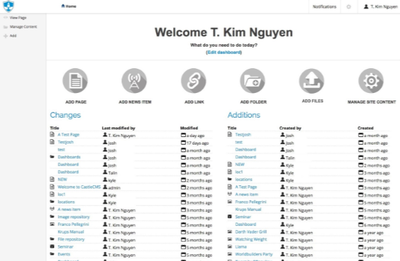
CastleCMS includes helpful features that make content editing that much easier:
- Recycle bin lets editors look over and selectively restore any content they deleted
- A dashboard, immediately visible on login, gives editors a unified view of all recent content changes and additions made, by whom, and when, as well as easily accessible “add content” buttons so they can get to their work quickly
- Personal activity log displays each editor’s work history in reverse chronological order and lets them filter, select, and export that history
Drive Traffic to Your Content
Any publicly visible CastleCMS website will have the highest organic search ranking results, thanks to the high quality, semantic HTML it generates, tuned to work with major search engines such as Google.
CastleCMS includes additional features that help editors drive even more traffic to their content:
- An integrated alias tool (essentially a built-in URL “shortener”) gives editors the ability to give any of their content, even deep inside a nested folder structure, a short, meaningful URL (or even more than one!) that can be used for marketing campaigns, including for online and social media sharing
- Google Analytics traffic reports and social media impact reports for any page are a toolbar button away for editors to view when they are deciding if or how to tweak content
- Social media sharing buttons that can be placed by editors anywhere on a page make it easy for website visitors to share content
- Automatic social media metadata tags make your CastleCMS content look its best when shared to Facebook, Twitter, Pinterest, and other social media platforms, by giving those platforms hints about the title, summary, body, and lead image of the shared content item
- Auto-generated RSS, iTunes, and other feeds, for folders, collections, and even search results on your CastleCMS site make it possible for other websites, blogs, and apps (such as If This Then That, ifttt.com) to see and act on your site content.
3. Superb Feature Integration
In addition to its uncompromising security and its streamlined editing flow, CastleCMS includes many other features that make it a comprehensive system for websites, intranets, and portals:
- Document viewer with optical character recognition (OCR) text extraction and auto-indexing for search
- Amazon S3 bulk storage for transparently auto-archiving large files and images
- The Elasticsearch high-performance search engine, with optional site crawler for displaying search results from other sites
- Content types you can create to display new types of information on your site
- A task queuing system for invisibly handling long-running operations
- Configurable read-only and read-write site replication of high-demand sites
- Control panel for maintaining your Google business metadata (appears on Google Maps and Google search results)
- Announcements email lists, with subscription capability
- Configurable SMS notifications for announcements and emails
- Site-wide announcements banner
- Cloudflare API integration for high performance caching
- Advanced deployment settings for public and private URLs
4. Open Source
One of the best reasons for using CastleCMS is that it is open-source software, giving you freedom from vendor lock-in:
- You have the right to use CastleCMS without incurring license fees; no need to worry about having to pay higher and higher fees as your organization grows
- You are free to obtain bug fixes, enhancements, and other support services from anyone you wish
- You are able to inspect, debug, and modify the software as needed
- You and others are empowered to make and share enhancements to the software, letting you participate in and benefit from the community of developers who work with it and continue enhancing it
See this complete list of the benefits of using open source software.
Wildcard develops CastleCMS as a fully open-source solution, and actively participates and contributes to the thriving Plone open-source community.
For more information on how CastleCMS can benefit your business, visit Castlecms.io for more information.
Don’t forget to sign up for a FREE demo!
