3 Privacy Benefits of Blind Carbon Copy (BCC)
What is BCC?
BCC stands for blind carbon copy. It is a function of email that allows a sender to hide the addresses of other recipients in an email message sent to multiple recipients. Addresses in the To: field and the CC: (carbon copy) field appear in messages, but users cannot see addresses of anyone you included in the BCC: field.
The BCC function instructs your outbound mail exchange server to privately send the same email to multiple recipients, efficiently and privately distributing the communication. To: and Carbon Copy (CC) functions allow remote senders to see and collect all the addresses of the recipients involved in the communication.
Why should you use BCC?
Here are 3 reasons you should consider using BCC more often:
1. Privacy
Sometimes it's necessary for you to let recipients know who else is receiving your email message. However, there are instances when you want to send the same message to multiple recipients without letting them know who else is receiving the message. If you are sending email on behalf of a business or organization, it is especially important to keep lists of clients, members, or associates confidential. You may also want to avoid listing an internal email address on a message being sent to external recipients.
Another point to remember is that if any of the recipients use the "reply to all" feature to reply to your messages, all of the recipients listed in the To: and CC: fields will receive the reply. If there is potential for a response that is not appropriate for all recipients, consider using BCC. 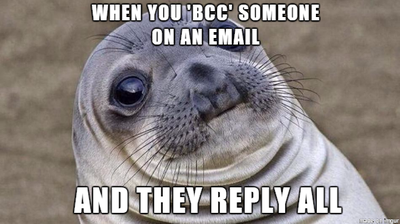
2. Tracking
Maybe you want to access or archive the email message you are sending at another email account. Or maybe you want to make someone, such as a supervisor or team member, aware of the email without actually involving them in the exchange. BCC allows you to accomplish these goals without advertising that you are doing it.
3. Preventing Spam
People often forward email messages without removing the addresses of previous recipients. As a result, messages that are repeatedly sent to many recipients may contain long lists of email addresses. Spammers and email-borne viruses may collect and target those addresses.
To reduce the risk, encourage people who forward messages to you to use BCC so that your email address is less likely to appear in other people's inboxes and be susceptible to being harvested. To avoid becoming part of the problem, in addition to using BCC if you forward messages, take time to remove all existing email addresses within the message. The additional benefit is that the people you're sending the message to will appreciate not having to scroll through large sections of irrelevant information to get to the actual message.
How do you BCC an email message?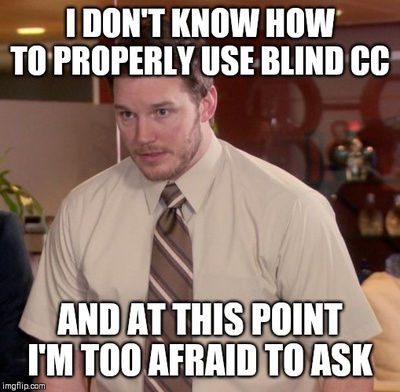
Most email clients have the option to BCC listed a few lines below the To: field. However, sometimes it is a separate option that is not listed by default. If you cannot locate it, check the help menu or the software's documentation.
If you want to BCC all recipients and your email client will not send a message without something in the To: field, consider using your own email address in that field. In addition to hiding the identity of other recipients, this option will enable you to confirm that the message was sent successfully.
If you've never really used BCC before, hopefully these tips have helped to identify the situations in which you should!


