Clean Out Your Computer Day - How To Maintain Your Machine
National Clean Out Your Computer Day
In today's world, many of us use computers on a daily basis to assist us with both personal and professional tasks. We use them to manage business and finances, consume news and entertainment, communicate and innovate, and more. Our computers are a valuable part of our everyday lives, so it's important that we take care of them.
Celebrated every year on the second Monday in February, National Clean Out Your Computer Day is a great reminder to take some time out of your busy schedule to give your computer some much needed TLC.
National Clean Out Your Computer Day was started in 2000 by the Institute of Business Technology, following the explosion of the home computer market during the 1980-90s. Personal computers are now commonplace, and many of us use them regularly for work, school and at home.
As of February 2019, 74 percent of Americans owned a desktop or laptop computer, so while it might not be well know, this unofficial holiday is a useful reminder for many of us to give our computers some much needed maintenance and clean them up, inside and out.
The average computer is 5-1/2 years old, according to one estimate. That’s plenty of time for performance-slowing buildup to occur, whether its dirt buildup or storage buildup.
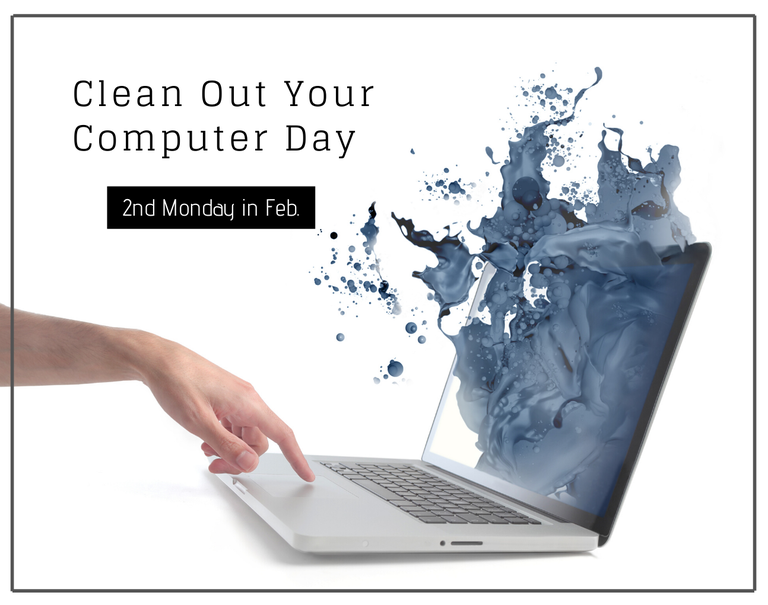
Why clean your computer?
Cleaning your computer’s hardware and software is important for a lot of reasons.
Keeping your computer's hardware clean can actually help increase its life span. Over time, dust and dirt particles can build up in the case and fan vents and case. This can cause the system to overheat which can damage the internal parts of your computer. By preventing this, your equipment will perform better and you reduce the risk it will break down. To put it simply, regularly cleaning your computer helps protect your investment and your data.
How often does it need to be done? Depending on environmental factors (including whether you have a furry pet) it might be a good idea to schedule cleanups yearly or monthly. If you don’t want to hurt your PC’s performance and lifespan with the added stress and heat, give it a good cleaning at least every six month to a year.
While the average user’s computer lasts several years, true cleaning of hardware and software could extend your PC’s useful life by a few more years.
Clean software helps protect your data. Antivirus software and regular program updates help ensure viruses, malware, and cybercriminals stay out of your system.
When you back up your files, delete unused programs, and perform maintenance tasks like defragmenting the hard drive, you help to ensure your computer can save your files without accidentally corrupting them.
You probably like a tidy home. It’s a good idea to keep your computer tidy, too. For instance, using an external hard drive or cloud-based storage can declutter your computer while helping to keep valuable data safe and secure.
How to Clean Your Devices Safely
You don’t need much to clean a computer. Contrary to popular belief, you don’t need any special cleaners to clean your electronics with. The specialty cleaners marketed specifically for electronics work fine but are unnecessary and expensive.
You really only need four basic things to keep clean you computer: rubbing alcohol, microfiber cloths, cotton swabs and canned air. Ninety percent or higher isopropyl alcohol is ideal, since it won’t damage the internal components. And if you have some particularly tough grime or oil, a Mr. Clean Magic Eraser (or other melamine sponge) can also work wonders, though it should be a last resort since it’s abrasive.
