Classroom Etiquette At Home
Remote Meetings & Classes
What do you need to do for classroom etiquette when class is held in your own home? When it comes to participating in meetings, this obviously looks very different now that you’re at home. No longer are these meetings being held in a classroom, but in an online classroom room of sorts. Your school district or company should be clear in their policies of what method of communications and acceptable applications you can use to set up meetings with your coworkers and team members.
Although these guidelines will vary, we recommend that you dress as you would in your in person meetings. How many horror stories have you heard of coworkers or peers not wearing pants during a meeting and getting found out? Probably too many, make sure you’re not one of them. Be sure to enable cameras so your instructors, peers, or coworkers are at least able to actually see who they are speaking to. It is also our recommendation to use some type of earphones to reduce background noise of other family members, pets, and outside noises that could be distracting your peers.
When it comes to sharing screens or pictures over a live-stream, you want to be careful of the information that this could contain. If you are going to share your screen to be used as a visual aid for example, you should make sure all other windows and tabs are shut so that you do not accidentally divulge sensitive information to the wrong people. The same applies to screenshots or pictures of documentation. Always be sure to double check the information you are sending, especially if your methods of communication aren’t secure.
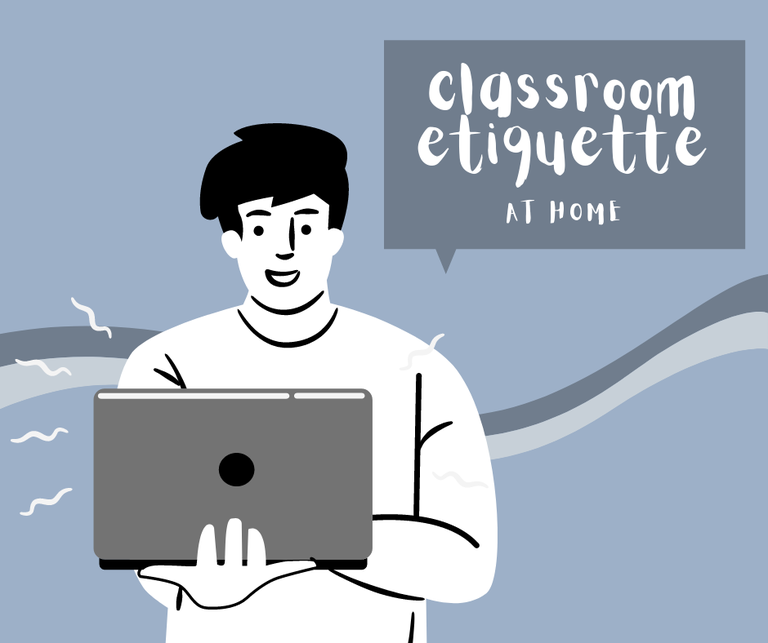
Work E-Meeting Guidelines
When you are participating in a work meeting from home, you should make sure that you are in a safe space. It is still your responsibility to protect your company’s sensitive information from becoming public information due to a family member, roommate, or any other person like a repairman who could be found in your home environment.
Using Zoom for work or school related meetings? Check out this blog from Wildcard to understand Zoom related security risks and steps you can take to help prevent this from happening to you: Zoom Security Review
If you are taking notes on a device you should check with your company to find out the proper applications to use. Along with these applications, check with your IT department to make sure that they have secure encryption methods to protect against hacks if you are going to be sharing the documents with coworkers.
If you are taking physical notes it is suggested that you keep them stored securely. This means in a safe that only you have access to. If you have to dispose of any physical copies of notes or files, make sure that you shred the files before disposing to prevent data being compromised.
Securing Devices at Home
The devices you use for your school and work are a key to your private information for attackers. It is your job to securely store and protect these devices in your home environment. When you are walking away from your device, you should always make sure that your screen is locked. Even better, you should enable automatic screen lock just in case you forget this important step in protecting from physical attacks. This allows your secure passwords to be another layer of protection in between your data and attackers.
At the end of the day, you should make sure these devices are physically locked away. Never leave your device locked in a car or next to a window in your home where attackers could be tempted to break into. If you don’t have room in your home for a designated study area or work from home office, you should still collect all of your work devices and documents and put them locked away from other members of the household, young children, and pets to prevent them from getting damaged or taken.
We discussed in a previous blog how you can protect hackers from attacking you through online methods like public Wi-Fi, but did you know that the coffee shop scenario could also be physical? It’s important to always be aware of the sight line of your screen when working in a public area. If someone is able to see your screen they could potentially steal confidential information that could compromise the security of your information.
Our last tip for physical security while working from home is to not use personal devices to complete school or work related tasks. There could be malware already installed onto these devices that you are unaware of, and when you login to different work related sites those passwords and confidential information could be compromised to attackers. Even if you just want to quick check an email before bed, it’s better to utilize the devices provided to you by your school district or company to ensure that the transaction is encrypted.
If you feel like data or information has been compromised on a physical level make sure to contact your school or company’s IT department right away.
Written by Erin Harger - August 2020


